Timer screen
- Main Functions
- Simple timer (background playback supported)
- You can play a count sound before 5 seconds.
- An alarm can be sounded when the count ends.
- With count history list.
- You can switch the progress ring display to three patterns.
- Initial screen
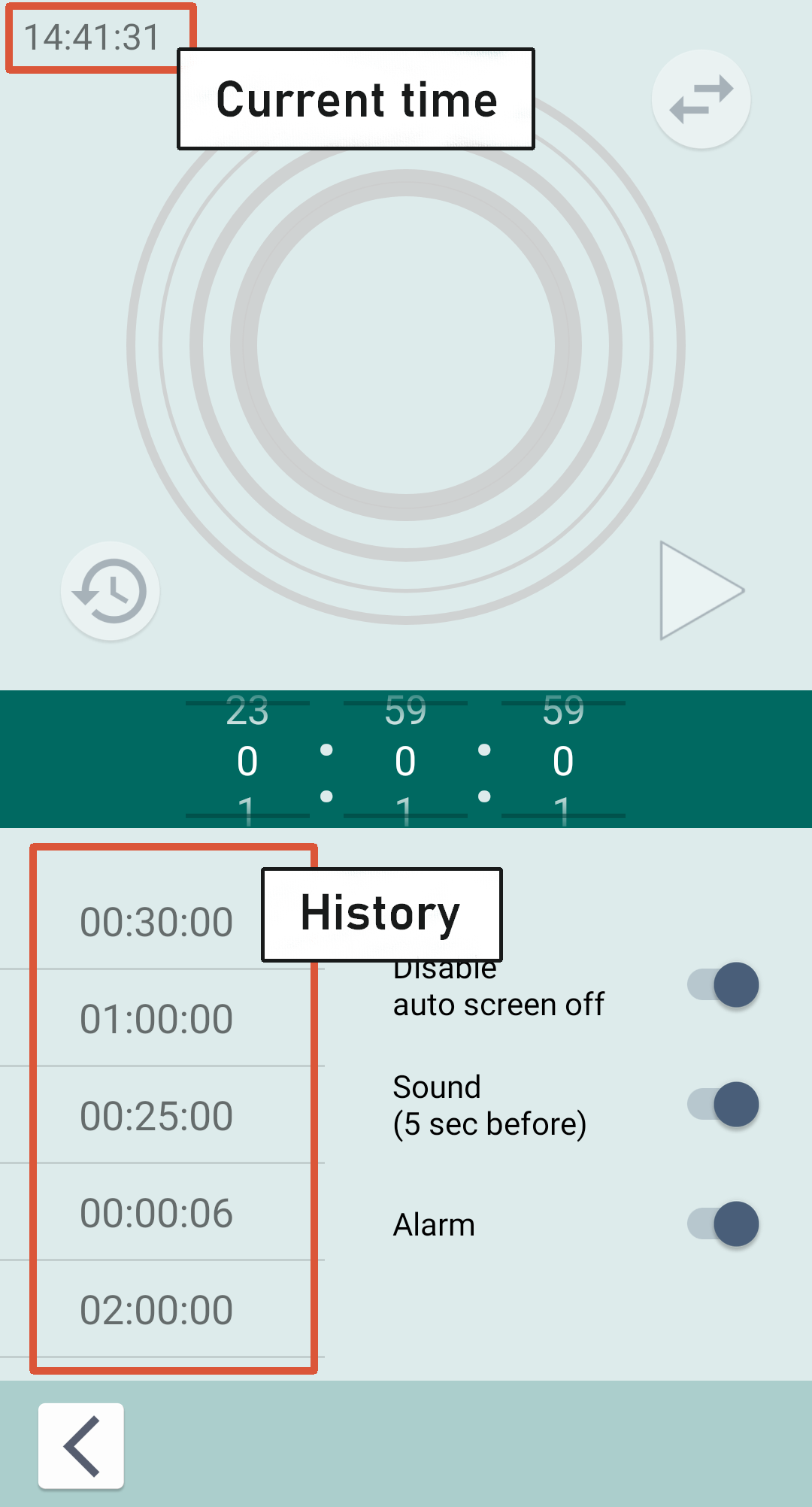
- Screen during counting.
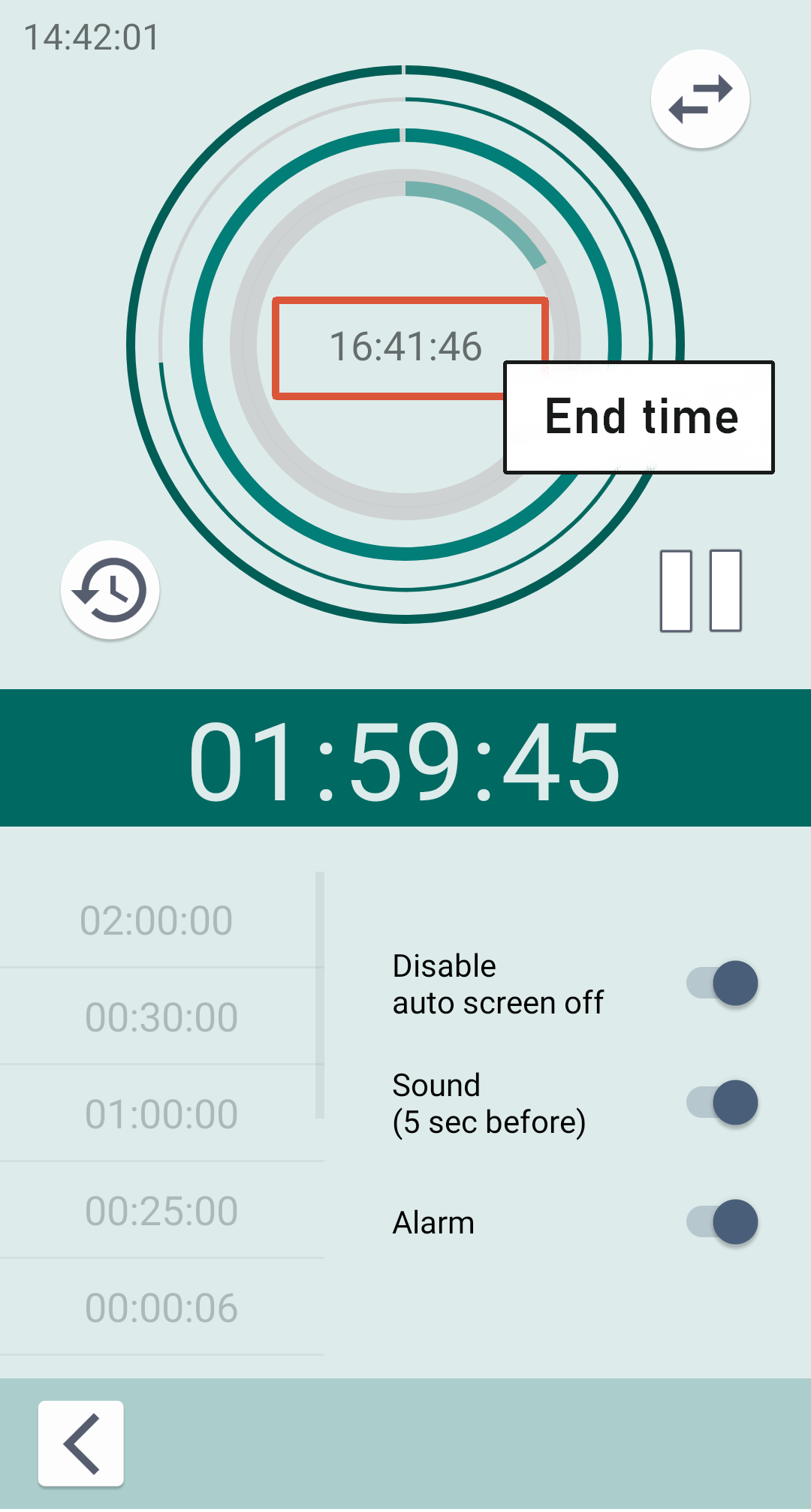
- "Disable automatic screen off (sleep)" switch
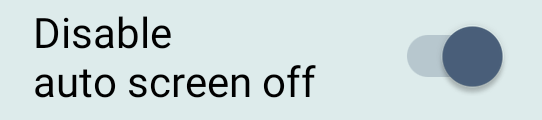
- When turned ON, the auto screen off (sleep) function is disabled, the mobile screen will continue to display.
- Valid only while this screen is open.
- "Sound" switch
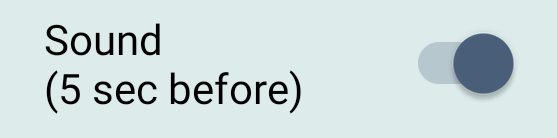
- A tone sounds from 5 seconds before the end of the count to the end.
- "Alarm" switch *Note (see bottom of this page)
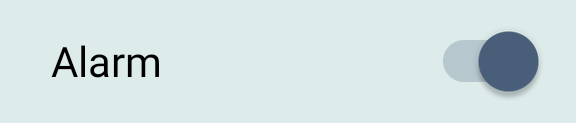
- When the count ends, a sound will play and the stop dialog will open.
- Reset button

- Returns to the initial state. If it is counting, the count will also be 0.
- Display mode switching button

- Toggles the progress ring display mode. The following three display modes are available.
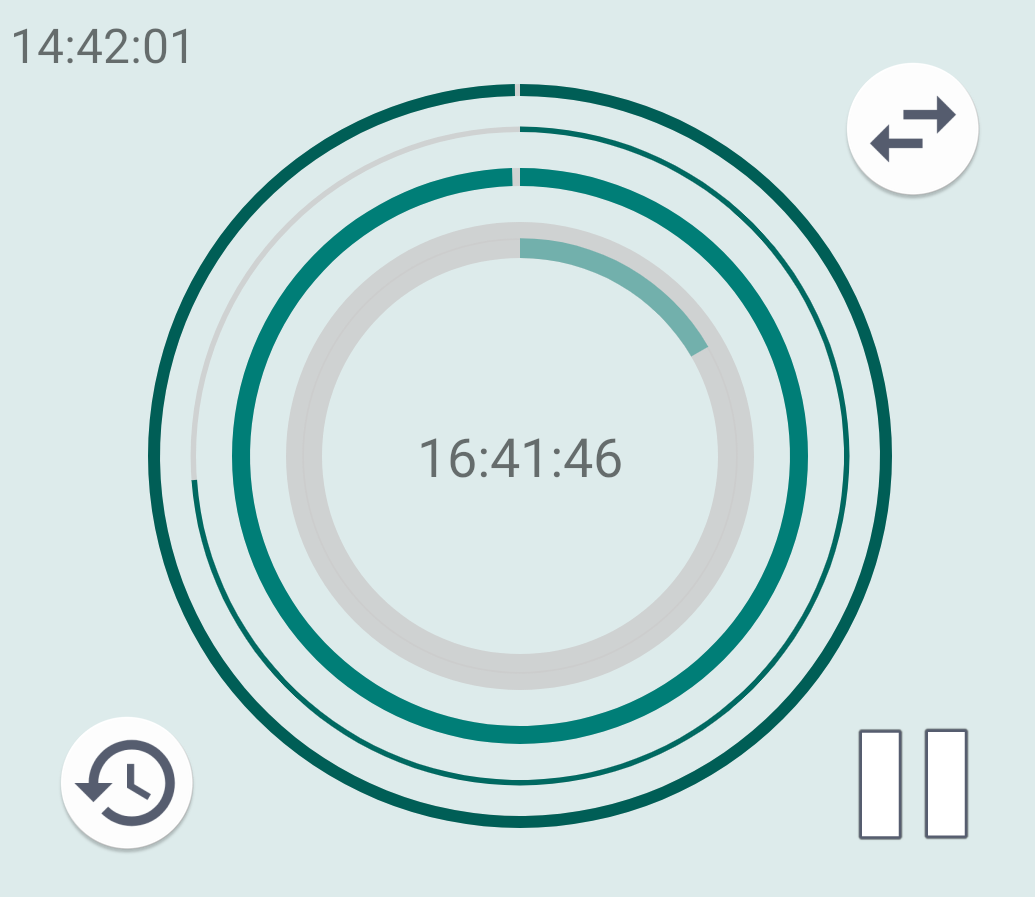
Total time only
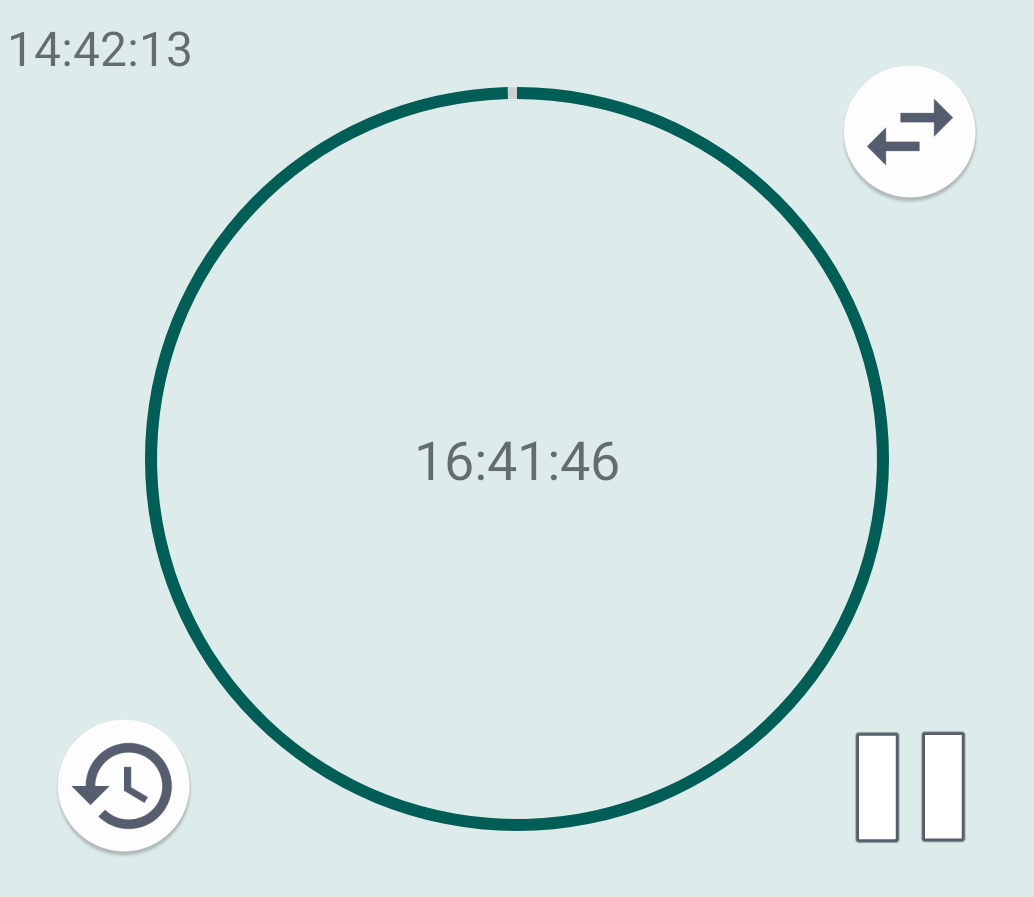
Hours/minutes/seconds only
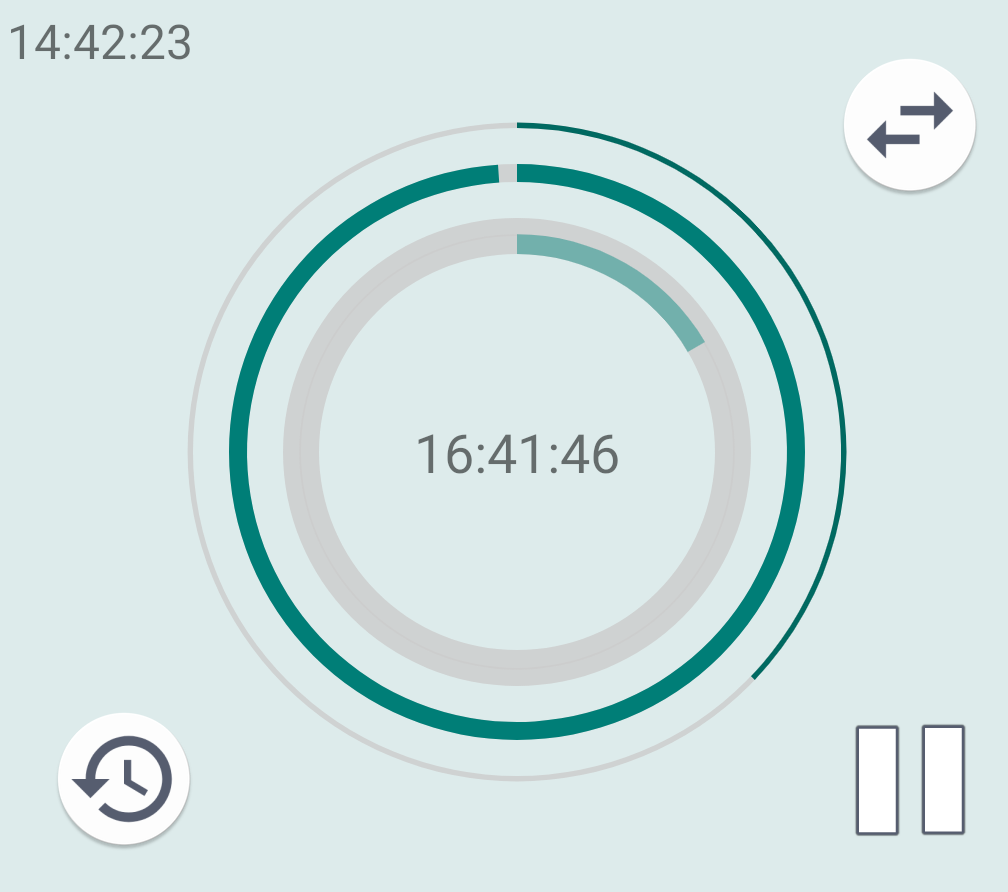
From the outside: seconds, minutes, hours.
(hours: inside: within 12 hours, outside: more than 12 hours)
- A stop Dialog
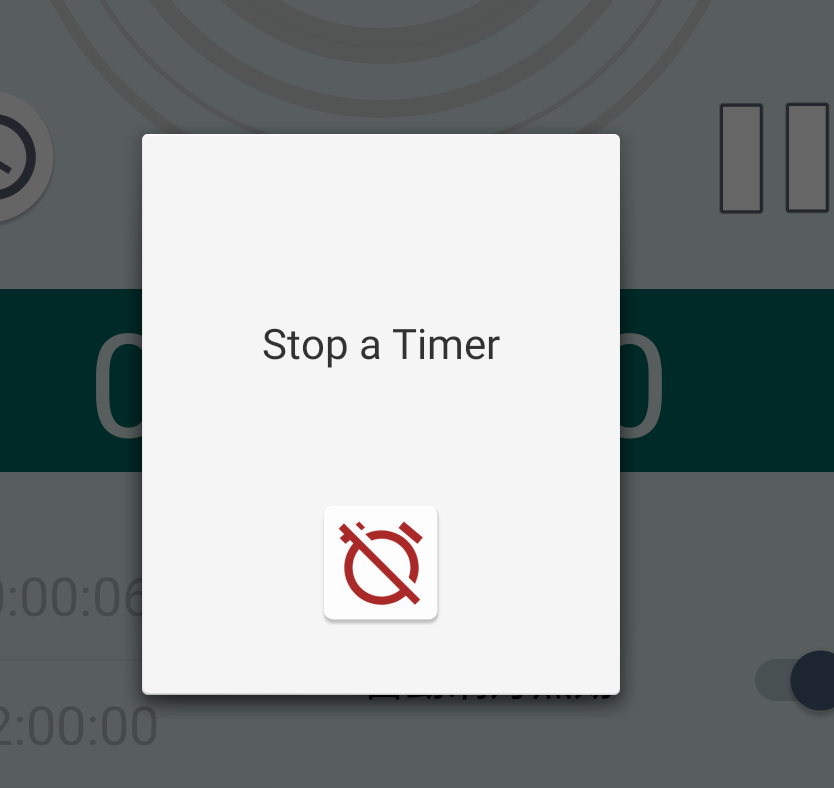
- If an alarm is enabled, a sound will sound when the count is complete and a stop dialog will open.
*Note: To enable the alarm, you need the permission of "Allow display over other apps".
For details, see "Notification Functions".
Table of contents