Repeat playback screen
- Main Functions
- Available in multiple time lengths and repetition combinations.
- Depending on the length of time, you can use "Day unit", "Minute unit" and "Second unit".
- For "Minute unit" and "Second unit", the countdown can be constantly checked by temporarily disabling the auto screen-off (sleep) function.
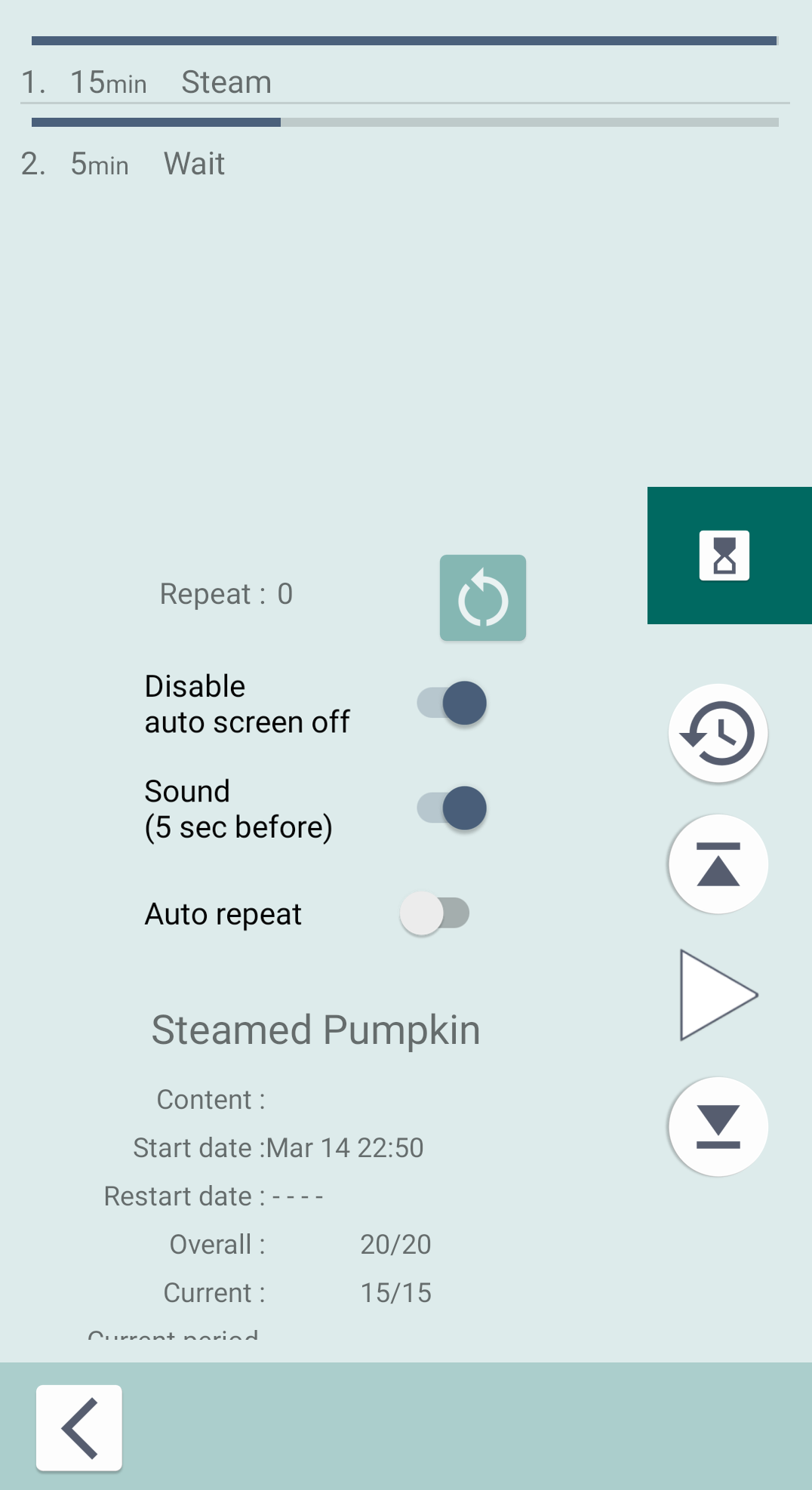
If you transitioned from a widget, a widget (standalone creation) addition button will appear.
See "Widget" for details.
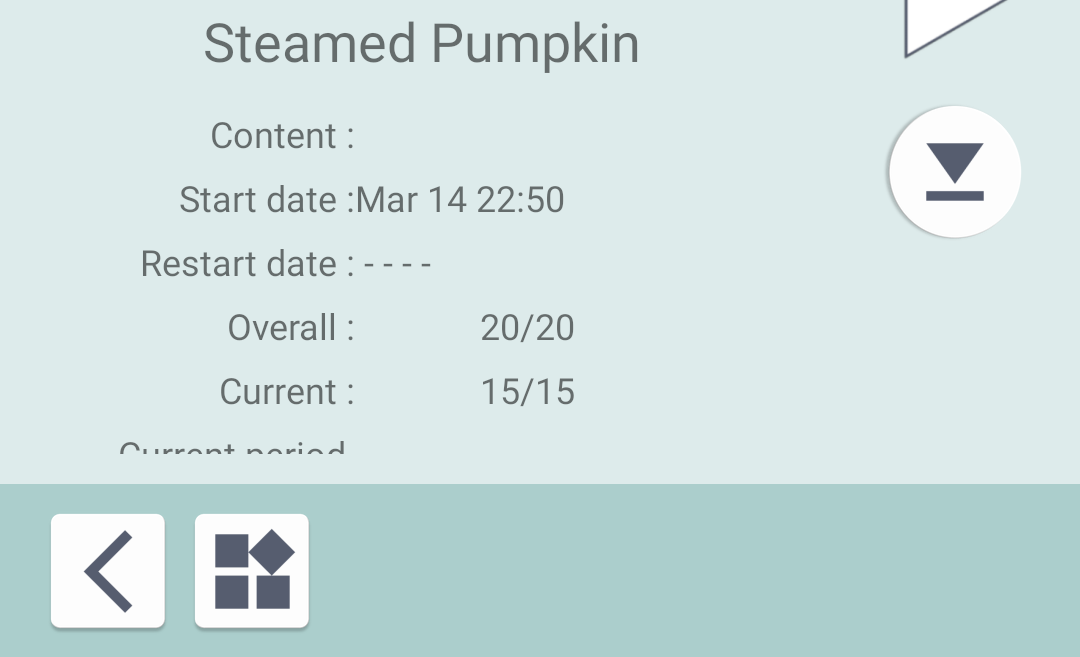
- State of progress
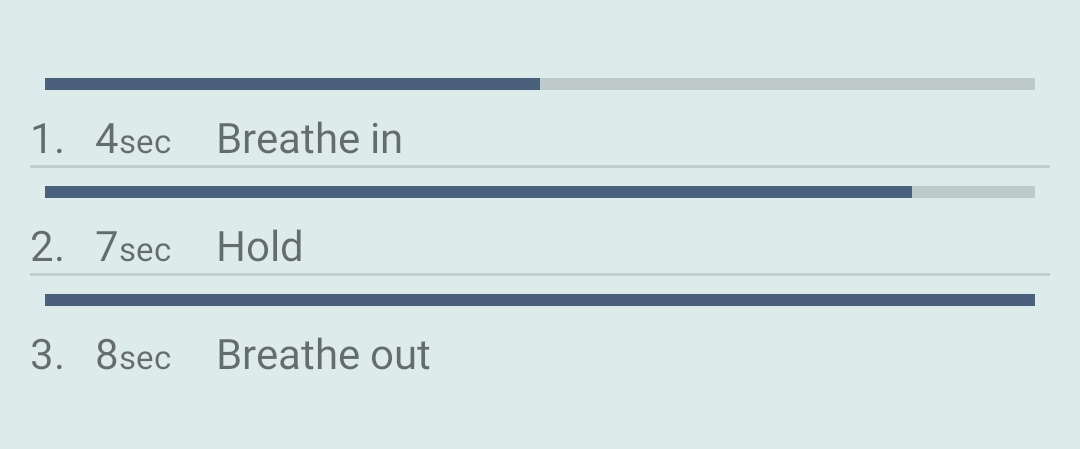
- A progress bar appears as a countdown.
- Note :"Day unit" is not actually progressing with timer processing on this screen, when displaying the screen, progress is calculated based on the restart date.
- Countdown Label

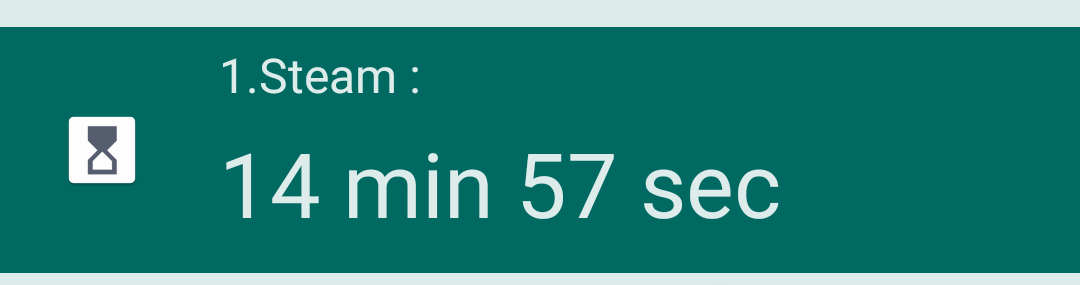
- Displays the remaining time for the period currently in progress.
- Click to change the size of the label.
- It cannot be used for "day unit".
- Repeat count reset button

- Reset the repeat count to 0.
- "Disable automatic screen off (sleep)" switch
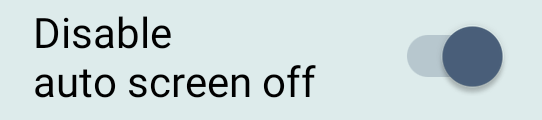
- When turned ON, the auto screen off (sleep) function is disabled, the mobile screen will continue to display.
- Valid only while this screen is open.
- It cannot be used for "day unit".
- "Sound" switch
(In the case of "Second unit")
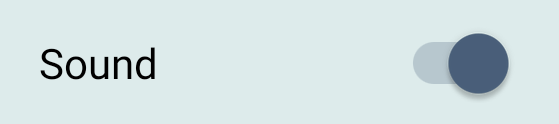
(In the case of "Minute unit")
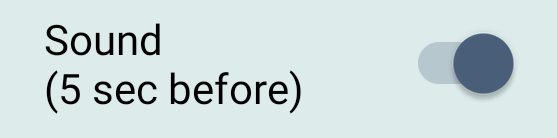
- "Second unit" item will sound a tone every second.
- "Minute unit" item will sound from 5 seconds before the end of the period until the end of the period.
- It cannot be used for "day unit".
- "Auto repeat" switch
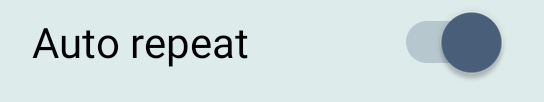
- When turned ON, the countdown will automatically start from the beginning when all periods have ended.
- It cannot be used for "day unit".
- "From the beginning" button

- Reset all periods.
- "From the beginning of the current period" button

- Move the count to the beginning of the current period.
- Double-click to move the count to the beginning of the previous period.
- "Play/Pause" button


- Pauses if currently in progress and resumes countdown if paused.
- "Next period" button

- Move the countdown to the next period.
- "One day ago" button

- Moves the countdown back one day.
- Only for "day unit".
- "One hour ago" button

- Moves the countdown back one hour.
- Only for "day unit".
- "One hour ahead" button

- Move the countdown ahead one hour.
- Only for "day unit".
- "One day ahead" button

- Move the countdown ahead one day.
- Only for "day unit".
- Back button

- Return to the "List screen (home screen)".
Table of contents